DevPivot.io
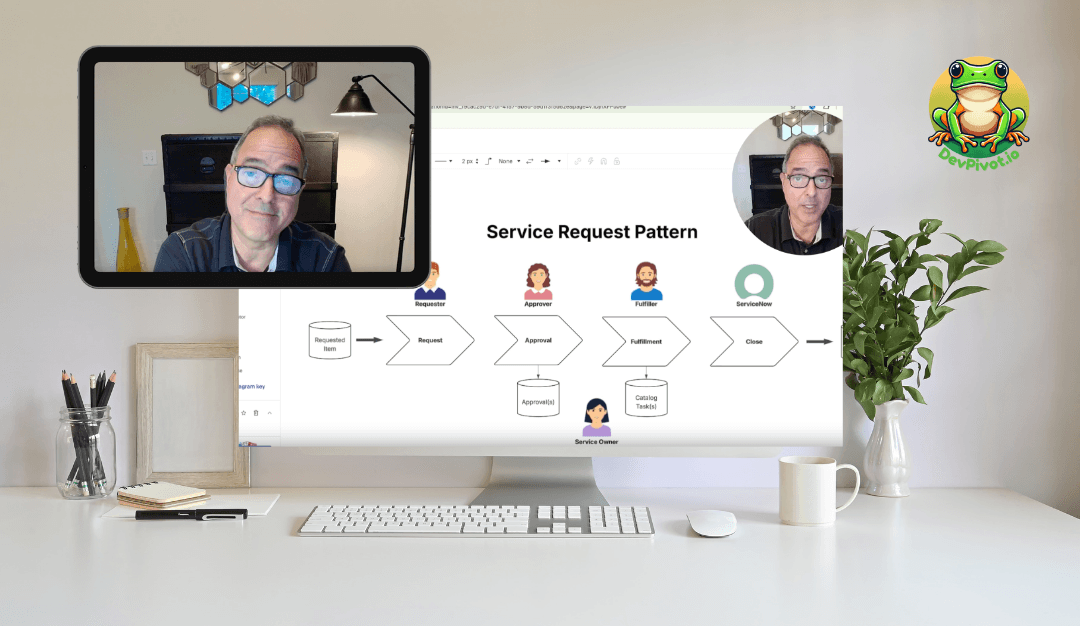
What's Included?
✅ Step-by-Step Catalog Item Build
Watch as I create a working catalog item, add variables, configure the form, and publish it to the Service Catalog.
✅ Flow Designer Automation Walkthrough
Build a full flow that automates approvals, task assignment, and request fulfillment—without writing a single line of code.
✅ Real-World Use Case: Business Tool Access
Create a reusable pattern used in thousands of real organizations to request access to tools like Canva, Zoom, or Dropbox.
✅ No Experience Needed
This course is beginner-friendly and perfect for business professionals new to ServiceNow or looking to transition into technical roles.
✅ Platform UI & Navigation Tips
Get a crash course in the backend of ServiceNow, including navigation, form layouts, variable types, and the service portal.
✅ Request-Approval-Fulfillment Pattern
Understand how a standard service request works behind the scenes—and how to replicate it in your own developer instance.
✅ Reinforce with Practice
Follow along in your PDI and build the same item step-by-step. Apply what you learn to your own portfolio projects.
✅ Next Steps for Your ServiceNow Journey
Get suggestions on what to build next, how to showcase your skills, and where to go after completing the course.
[FREE COURSE!]
Build Your First ServiceNow Catalog Item: Business Tool Access Request
Gain hands-on experience building a real catalog item in ServiceNow—even if you're just getting started.
▶️ Watch over my shoulder as we build a working Service Request with approvals, fulfillment, and automation using Flow Designer.
© DevPivot.io 2025-2035, All Rights Reserved.
Create Your Free Account